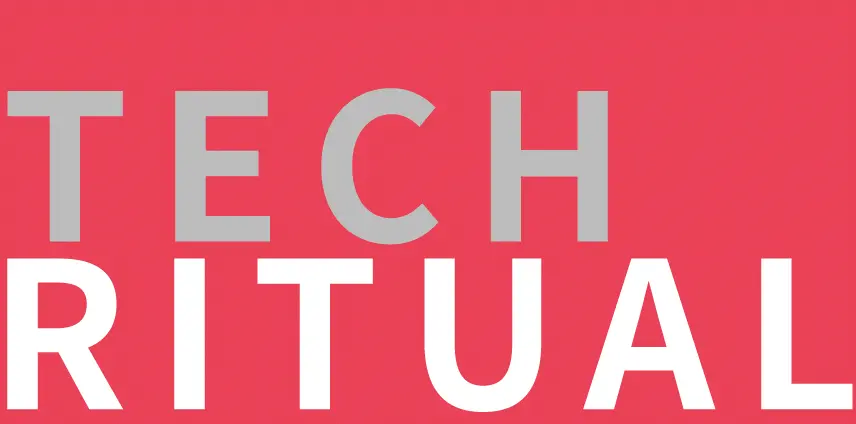這一篇,我們來看看 ROG Maximus Z890 Hero 主機板。Intel Core Ultra 9 285K、Core Ultra 7 265K 與 Core Ultra 5 245K 的測試數據比較之後,接下來就是各家主機板的介紹與測試。
作為 ASUS 高階主機板的代表之一,ROG Maximus Z890 Hero 主機板一直都是 ROG 的重點產品之一。整個 ROG 系列主機板,Intel 部分會有 Maximus、Rampage(很久未見)以及 Dominus 系列,再細分可以見到 Hero、Formula、Apex 與 Extreme 等 4 大項。

Hero 身為 ROG 的台柱之一,當然擁有不少特色,來承托它的價值。
這次 ROG Maximus Z890 Hero 主機板為 ATX 規格主機板,尺寸為 30.5 x 24.4 cm,擁有 4 Dimms 記憶體插槽,以官網的資訊來看,DDR5-9200 MT/s 原則上沒有太大問題,但切記是這要取決於使用的處理器與記憶體…

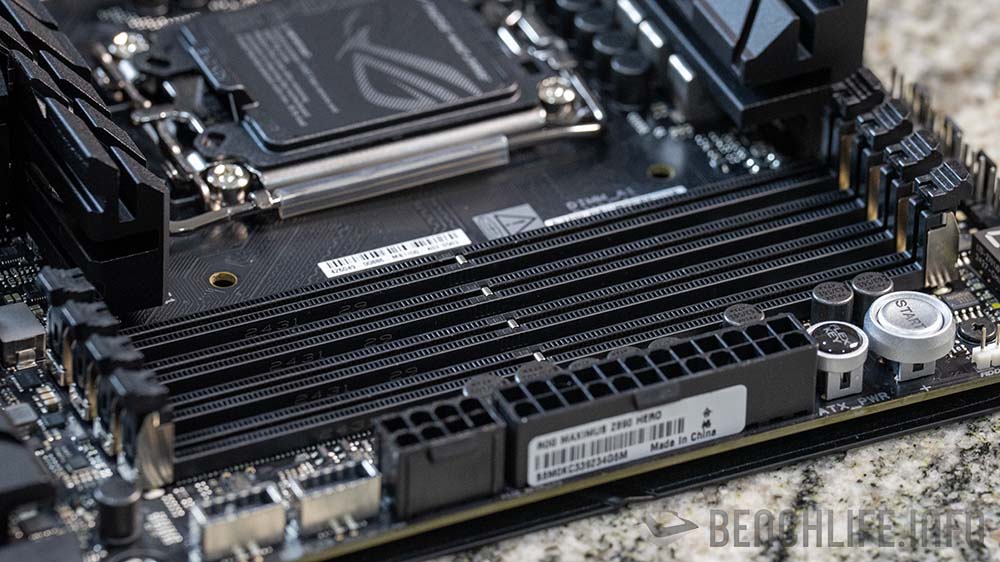
另一方面,Maximus Z890 系列主機板都支援 CUDIMM,也就是所謂的 Clocked Unbuffered DIMM。
CUDIMM 與過去的 UDIMM 差異在於,前者在記憶體 PCB 上加入 Clock Driver(CKD),取代原先處理器所產生的訊號,而由 CKD 所產生的訊號要比處理器佳,也因為如此,CUDIMM 能夠在高速訊號下提供更穩定的表現。

換句話說,CUDIMM 能夠讓記憶體模組廠提供更高時脈的 DDR5 模組。
除了支援 CUDIMM 外,ASUS 這次還加入 NitroPath 技術,以及 DIMM FIt 與 DIMM Flex 功能,都有助於使用者提升記憶體時脈與表現,同時也可以改善不少記憶體參數所造成的麻煩事。
Maximus Z890 Hero 採用 22 + 1 + 2 + 2 相供電設計,其中 22 相的 VCore 部分為 110A,其餘 VCCGT + VCCSA + VNNAON 分別是 90A、90A 與 80A;另外 10K 黑金電容與 MicroFine 鋁合金電感,都是 ROG 主機板的招牌用料。


強大的供電設計與散熱表現一直都是 ROG 想要提供給使用者的印象,因此在 Maximus Z890 Hero 部分我們可以見到強大的 VRM 與鋁材 I/O 散熱器。
搭配上機殼內的對流,能夠讓主機板的 VRM 有著相當不錯的散熱表現,藉以提升整個平台的效能。
比較特別的應該是 ASUS 在 ROG Maximus Z890 Hero 加上 SlimSAS 接頭,但… 相關線材沒有附,需要自行添購。



SATA 6.0Gbps 這個基本配置有 4 組,另外再加上 6 組 M.2 SSD 插槽;M.2_1、M.2_3 以及 M.2_4 都是 PCIe 5.0 x4 頻寬,與 PCIe 4.0 x4 的 M.2_2,頻寬都是由 CPU 提供;M.2_5 與 M.2_6 走的是 Intel Z890 晶片頻寬,與 M.2_2 一樣都是 PCIe 4.0 x4。
需要特別留意,如果 M.2_3 與 M.2_4 插入 M.2 SSD,那此時候第一根 PCIe x16 插槽頻寬將會降為 x8。
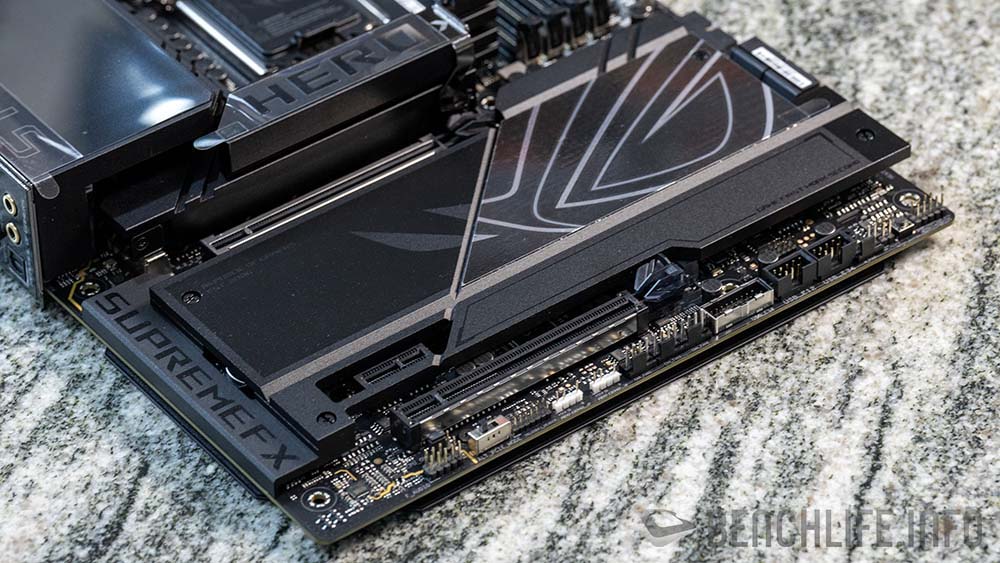
第一根 PCIe x16 插槽頻寬為 PCIe 5.0 x16,另外 2 跟 PCIe 插槽分別是 PCIe 4.0 x1 與 PCIe 4.0 x4 頻寬配置。
與 X870 晶片主機板相同,在 Z890 晶片的 Hero 主機板上我們見到 M.2 Q-Release、M.2 Q-Slide、M.2. Q-Latch、PCIe Slot Q-Release Slim 以及 Q-Antenna 等快拆設計。

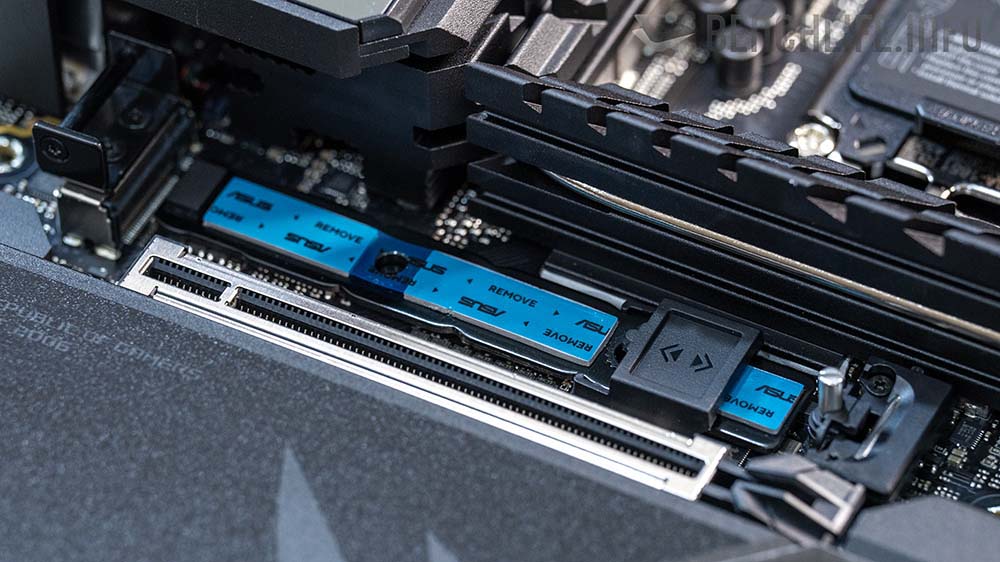

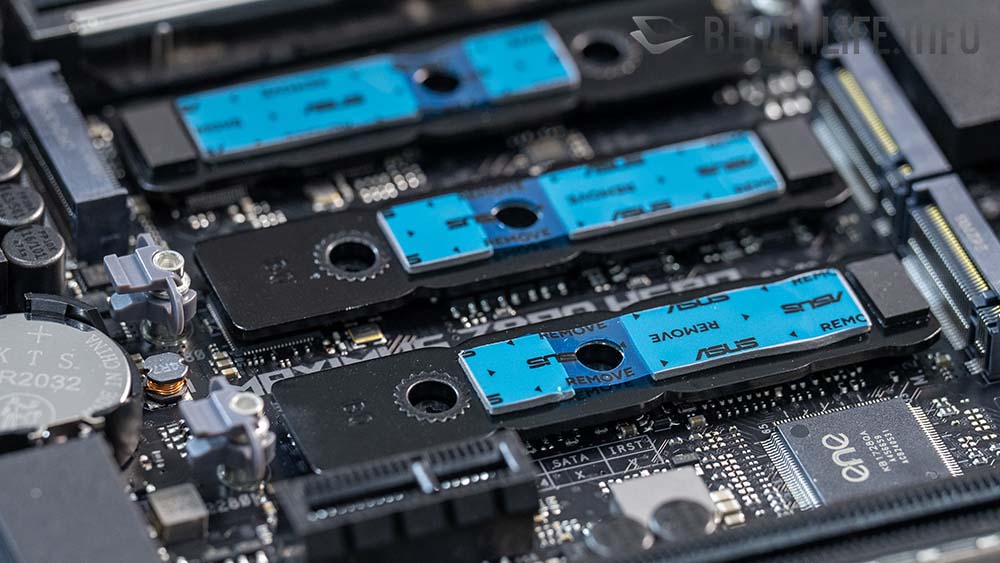

主機板 I/O 上可以見到如下配置:
USB Type-A:紅色,4 組 10Gbps;
USB Type-A:藍色,4 組 5Gbps;
USB-C:1 組 10Gbps;
USB-C:2 組 Thunderbolt 4;
2.5G Ethernet:Intel i226V;
5G Ethernet:Realtek RTL8126;
Wi-Fi 7 + Bluetooth v5.4:Intel BE200NGW;
Audio:Realtek ALC4082 Audio Codec + ESS ES9219 QUAD DAC;
3DMark – ROG Maximus Z890 Hero
| 3DMark | Intel Core Ultra 9 285K |
| TIme Spy | 32404 |
| Graphic score | 36661 |
| CPU score | 19545 |
| TIme Spy Extreme | 18088 |
| Graphic score | 18971 |
| CPU score | 14314 |
| Fire Strike | 47206 |
| Graphic score | 66234 |
| Physics score | 55612 |
| Combo score | 13961 |
| Fire Strike Ultra | 24201 |
| Graphic score | 24273 |
| Physics score | 55402 |
| Combo score | 12963 |
| Night Raid | 103235 |
| graphic score | 232157 |
| cpu score | 24895 |
1080p Gaming – ROG Maximus Z890 Hero
| 1080P Gaming | Intel Core Ultra 9 285K |
| Borderlands 3(Ultra) | 271.6 |
| Counter-Strike 2 | 578.8 |
| Cyberpunk 2077(Ultra) | 193.02 |
| Dirt 5 | 325.3 |
| F1 23(High) | 313 |
| Final Fantasy 14 Dawntrail | 335.24 |
| Horizon Zero Dawn(Favor) | 236 |
| Hitman 3(Default) | 366.23 |
| Hitman 3(GPU) | 472.5 |
| Rainbow Six Siege(Ultra) | 625 |
| Shadow of the Tomb Raider(Highest) | 299 |
| Total War:Three Kingdom | 274.2 |
Creator – ROG Maximus Z890 Hero
| Creator | Intel Core Ultra 9 285K |
| Blender | |
| Monster | 263.01 |
| Junk Store | 174.69 |
| fishy_cat | 131.94 |
| Vray | |
| CPU | 44293 |
| PugetBench -Premiere Pro | |
| Overall | 15672 |
| LongGOP Score | 134 |
| Intraframes Score | 137 |
| RAW score | 265 |
| GPU Effects Score | 124 |
| Handbrake | |
| AVG. FPS(Very Fast HEVC) | 75.4 |
CPU – ROG Maximus Z890 Hero
| CPU Benchmark | Intel Core Ultra 9 285K |
| Cinebench 2024 | |
| Multi Core | 2483 |
| Single Core | 128 |
| Cinebench 20 | |
| Multi Core | 16694 |
| Single Core | 817 |
| Cinebench 23 | |
| Multi Core | 42595 |
| Single Core | 2175 |
| Geekbench 6 | |
| Single | 2876 |
| Multi | 23373 |
| Geekbench AI | |
| Single Precision | 8904 |
| Half Precision | 9082 |
| Quantized | 15338 |
| Geekbench AI (GPU) OpenVino | |
| Single Precision | 6147 |
| Half Precision | 9463 |
| Quantized | 13880 |
| CPU-Z | |
| Single | 898.4 |
| Multi | 18879.5 |
| CPU Profile | |
| Max Threads | 19411 |
| 16 threads | 15086 |
| 8 threads | 9861 |
| 4 threads | 5014 |
| 2 threads | 2524 |
| 1 threads | 1232 |
Overall – ROG Maximus Z890 Hero
| Overall | Intel Core Ultra 9 285K |
| PC Mark | |
| Essential | 10615 |
| Productivity | 11050 |
| Digtal Content Creation | 18362 |
| CrossMark | |
| Overall | 2218 |
| Productivity | 1975 |
| Creativty | 2726 |
| Responsiveness | 1690 |
搭配 Kingston Renegade DDR5 CUDIMM 記憶體進行測試,看看這組 DDR5-8400 MT/s 記憶體在 ROG Maximus Z890 Hero 主機板上的表現。
AIDA64 – ROG Maximus Z890 Hero
| Intel Core Ultra 9 285K | |
| Memory Read(MB/S) | 118820 |
| Write | 101101 |
| Copy | 104840 |
| Latency(ns) | 82.6 |
| L1 Cache Read(GB/S) | 5722.5 |
| Write | 4027.9 |
| Copy | 8261.8 |
| Latency(ns) | 0.7 |
| L2 Cache Read(GB/S) | 816.47 |
| Write | 701.19 |
| Copy | 854.93 |
| Latency(ns) | 4 |
| L3 Cache Read(GB/S) | 2014.3 |
| Write | 1253.2 |
| Copy | 1633.3 |
| Latency(ns) | 18.4 |
Intel Core Ultra 9 285K 的效能在我們前面的效能比較測試可以略知一二,因此在這裡就不多做說明與講解。只能說,Intel 應該也看到全球各家媒體的測試數據,內部應該在評估如何針對效能進行優化,特別是 Windows 11 24H2 作業系統部分。
作為 ASUS ROG 系列主機板的「英雄」,雖然沒有 Formula 水冷混合式 VRM 散熱設計,更沒有旗艦 Extreme 系列主機板的用料,但 Hero 系列這樣中規中矩的高階主機板,一直都獲得許多 ROG 粉絲的愛戴。
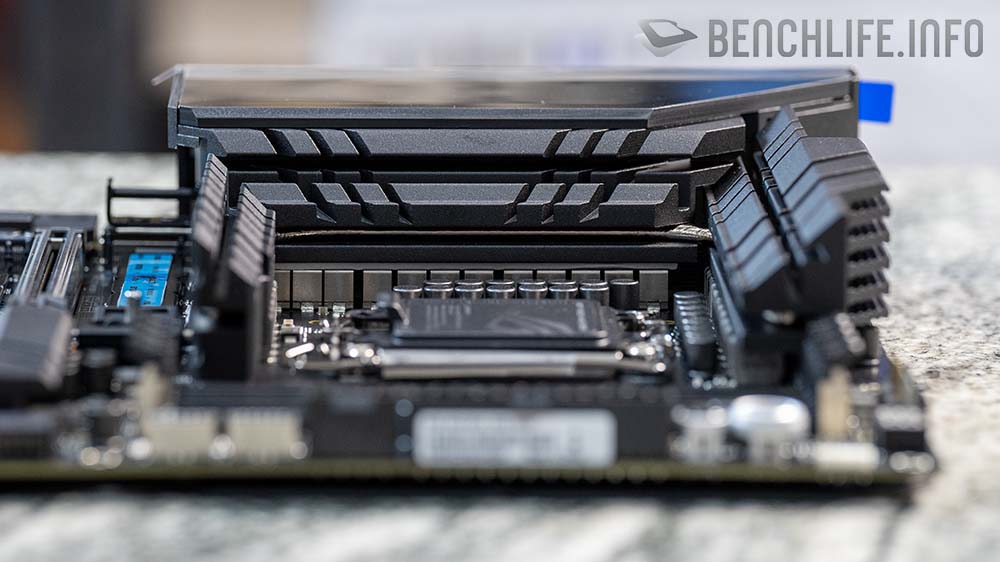
這一代 Hero 主機板的 VRM 設計已經讓我們感覺到它有 Extreme 主機板的影子存在,這對於消費者來說,是件好事情,畢竟 Extreme 系列主機板的 VRM 散熱器設計很強大。
M.2 Q-Release、M.2 Q-Slide、M.2. Q-Latch、PCIe Slot Q-Release Slim 以及 Q-Antenna 等快拆設計,都讓我們知道 ASUS 一直都在強化使用者體驗,且這些機構設計也得到全球媒體不少好評。
從外觀、機構設計來看,我們認為 ASUS ROG Maximus Z890 Hero 主機板能獲得我們「銅牌推薦」肯定。