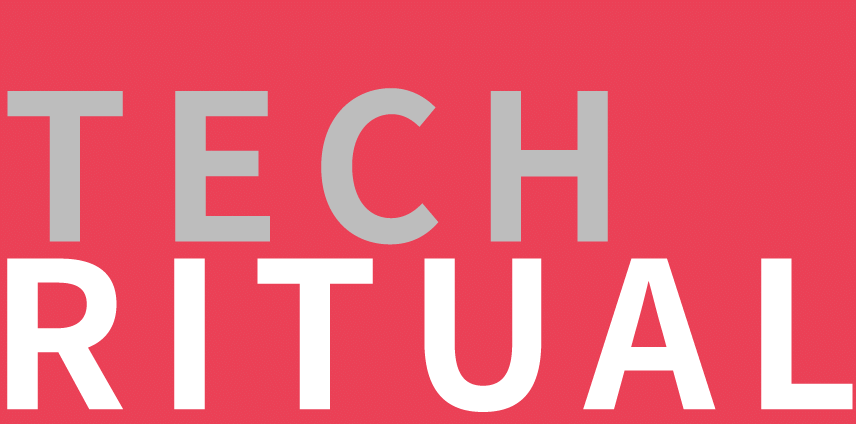今日,Apple 發布了 iOS 18.1、iPadOS 18.1 及 macOS Sequoia 15.1 的開發者測試版 1。此更新僅適用於與 Apple Intelligence 相容的設備。
然而,安裝更新後,並不會立即獲得 Apple Intelligence 的功能。Apple 將採用等候名單系統來授予用戶訪問其 AI 功能的權限。
如何加入 Apple Intelligence 等候名單
安裝今日的新測試版後,可能不會立即注意到太多變化。Apple Intelligence 的功能不會立即可用。
安裝完成後,設備上將出現加入 Apple Intelligence 等候名單的選項。
以下是加入等候名單的步驟:
1. 在運行 iOS 18.1、iPadOS 18.1 或 macOS 15.1 的設備上打開設定。
2. 前往 Apple Intelligence & Siri 菜單。
3. 在頁面頂部,點擊「加入 Apple Intelligence 等候名單」。
4. 點擊彈出窗口中的藍色「加入等候名單」按鈕。
5. 當獲得訪問權限後,可以返回設定,確保 Apple Intelligence 開關已開啟。
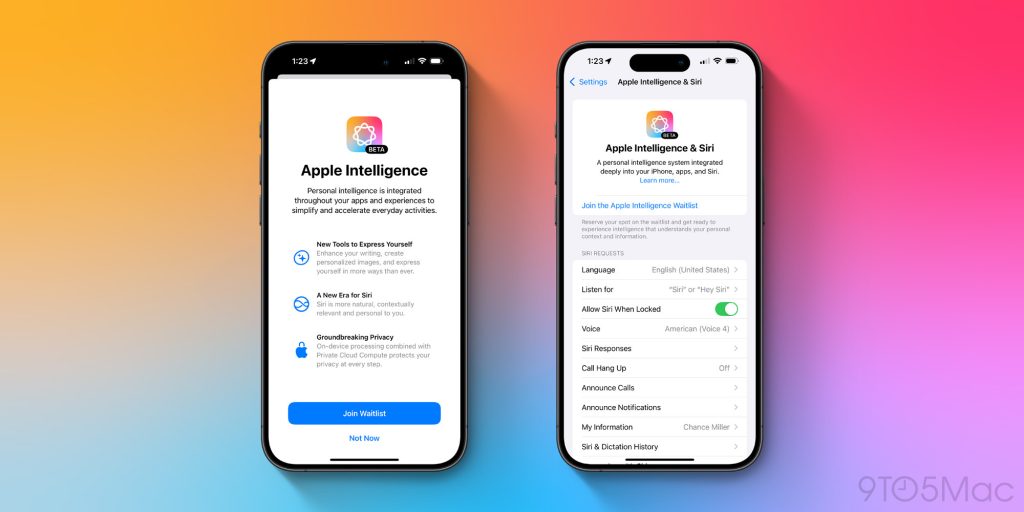
許多早期安裝 iOS 18.1 測試版的用戶能夠以較短的等待時間獲得 Apple Intelligence 的訪問權限。然而,隨著越來越多用戶安裝測試版,Apple 可能會對用戶實施更長的等待時間。
獲得 AI 訪問權限後
一旦獲得 Apple Intelligence 的訪問權限,設備需要下載各種功能所需的相應模型,才能實際啟用這些功能。
只需在一個設備上請求 Apple Intelligence 的訪問權限。一旦獲得批准,其他設備也會下載相應的模型。
請注意,今秋推出的完整 Apple Intelligence 功能並不包括在此首個測試版中。值得注意的缺失包括 ChatGPT 整合、圖像生成工具如 Image Playground 和 Genmoji 等。