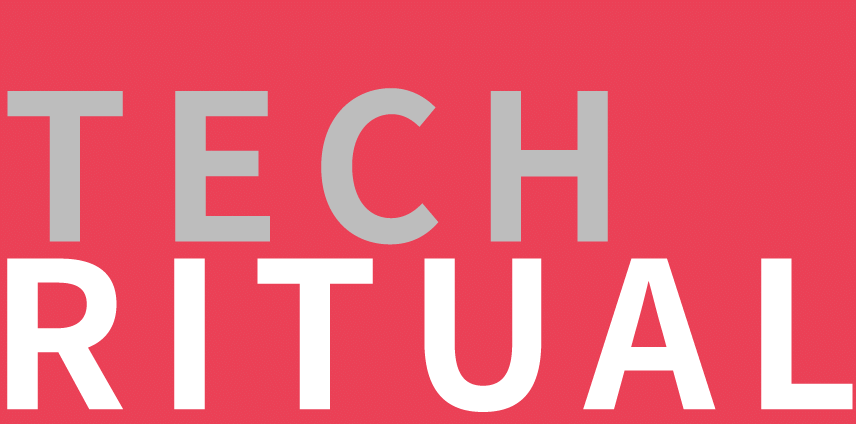相較平板裝置Pixel Tablet、螢幕可凹折手機Pixel Fold因故未計畫在台灣上市,Google此次在Google I/O 2023期間揭曉的親民價位手機Pixel 7a確定從即日起在台上市,而筆者也取得實際市售機種進行簡單動手玩。

Google強調,Pixel 7a一樣設定在親民價位,並且結合旗艦機種使用體驗。而跟過往的Pixel系列手機一樣,此次推出的Pixel 7a一樣是由台灣團隊主導研發,更標榜以回收金屬材質打造手機框體,背蓋更是以回收玻璃材質製作,藉此呼應先前以更環保方式打造產品的想法。

Pixel 7a採用6.1吋、Full HD+解析度的OLED螢幕,相較Pixel 6a在螢幕峰值亮度提高25%,而螢幕畫面更新率仍維持90Hz,則是基於視覺上的顯示流暢度與電力續航表現平衡考量,並未採用更高畫面更新率設計。

硬體規格方面,則採用Google與三星合作的Tensor G2處理器,搭載8GB記憶體與128GB儲存容量,電池在開啟超級省電模式約可對應72小時續航使用時間,另外也支援螢幕下指紋識別及人臉識別解鎖,此次更首度在Pixel 7a加入無線充電功能,但未提供反向無線充電功能。
機身部分則提供石墨黑、雪花白,淺海藍三款基本配色,在美國等地區還額外在Google Store線上商店提供珊瑚紅限定配色,但在台灣市場則未提供此配色選項,僅額外提供Google Play Store線上商店限定銷售的保護殼配件。




另外,Google更強調Pixel 7a是有史以來最耐用的Pixel a系列手機,不僅在機身框體耐用性提升,更增加防水防塵設計,藉此增加此款手機使用壽命。




相機規格則採用1300萬畫素視訊境頭,主相機則採用6400萬畫素廣角鏡頭,搭配1300萬畫素超廣角鏡頭,其中在廣角鏡頭的進光量比Pixel 6a提高40%,而在超廣角鏡頭部分則比Pixel 6a更廣,錄影功能則對應4K 30fps拍攝規格,而藉由人工智慧實現的高解析變焦最高對應8倍數位放大效果。

至於相機拍攝功能同樣支援以人工智慧技術實現的魔術橡皮擦、修復模糊功能,而同樣以人工智慧實現的高解析變焦功能,更強調是在畫素重組之下,讓高倍率變焦拍攝影像維持相同畫素規格,至於夜視拍攝模式無論在處理速度與清晰度都比Pixel 6a提升2倍。

變焦拍攝比較:(左起為超廣角、廣角、2倍數位變焦、8倍數位變焦)




魔術橡皮擦功能:(左為原始照片,右為修飾過後照片)


夜間拍攝比較: (左為開啟室內燈光,左為室內燈光全數關閉)


其他夜間拍攝結果:





行走間手持錄影效果:
實際拍攝結果:





































Pixel 7a將以新台幣14990元價格在台上市,除了透過Google Play Store線上商店銷售,預期也會與更多銷售通路合作,另外更與台灣大哥大合作資費方案,並且與Casetify、犀牛盾合作聯名款保護殼。

同場加映:台灣市場未銷售的珊瑚紅配色Pixel 7a